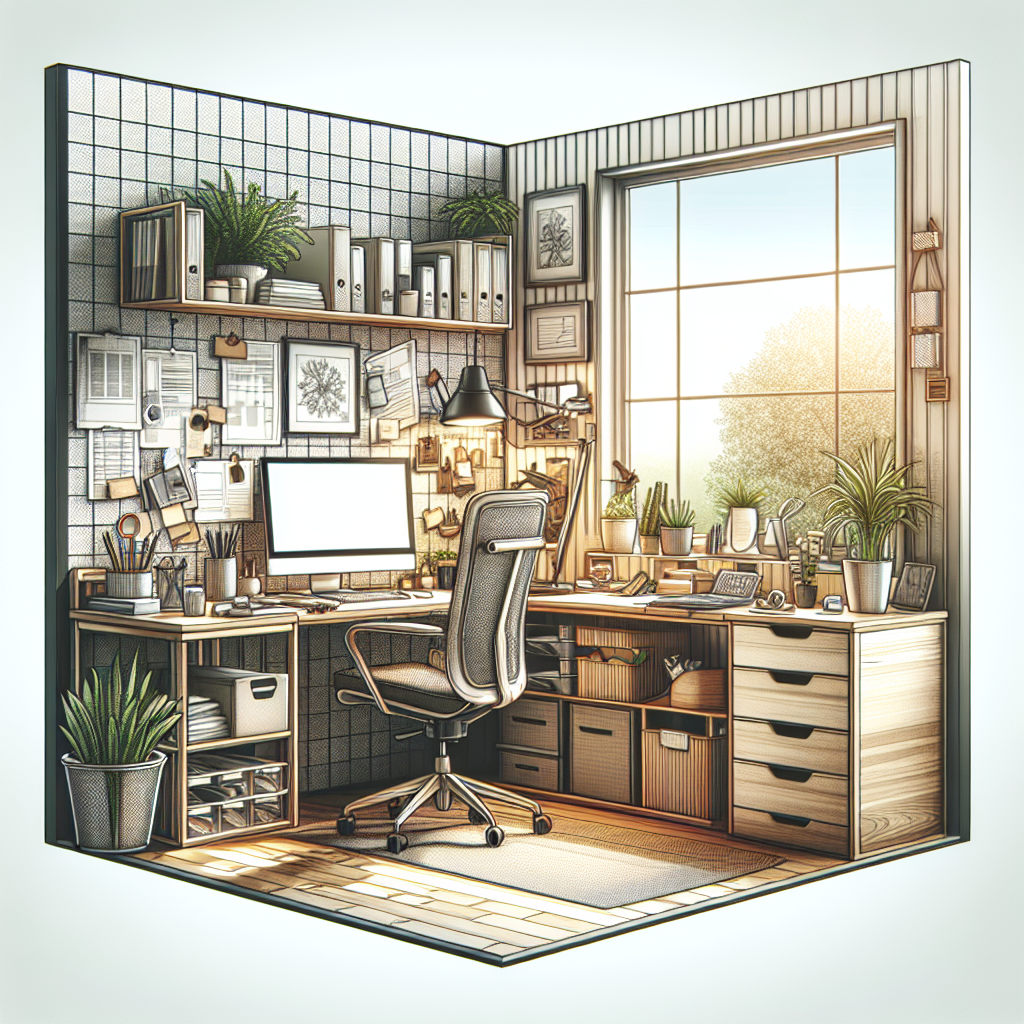Setting up a successful home office is crucial for productivity and comfort. Whether you’re working from home permanently or temporarily, creating an optimized workspace will help you stay focused and motivated. From choosing the right furniture and equipment to creating a functional layout, this article will provide you with practical tips and insights to transform your home office into a productive haven. Discover how to set up a workspace that caters to your specific needs, ensuring maximum efficiency and success in your work-from-home endeavors.
Creating a Functional Workspace
Choosing the Right Room
When it comes to setting up a functional workspace in your home, one of the most important decisions you’ll make is choosing the right room. Ideally, you want to select a room that is separate from the rest of your living space, providing you with the necessary privacy and focus. Consider factors such as natural light, noise levels, and proximity to other areas of the house. It’s also important to ensure that the room is adequately sized to accommodate your furniture and equipment without feeling cramped.
Organizing Your Desk
A cluttered desk can hinder productivity and make it difficult to focus on the task at hand. Take the time to organize your desk in a way that works best for you. Start by clearing off any unnecessary items and only keeping essentials within reach. Utilize storage solutions such as drawers, bins, or shelves to sort and store your belongings. Consider using desk organizers or trays to keep items like pens, notebooks, and other office supplies neatly arranged. This will not only create a cleaner and more organized workspace, but it will also make it easier for you to find what you need when you need it.
Selecting Ergonomic Furniture
Investing in ergonomic furniture is crucial in creating a comfortable and functional workspace. When choosing a desk, opt for one that provides ample surface area to work on and has enough space to accommodate your computer, keyboard, and other necessary items. Look for a desk with adjustable height options so you can find the most comfortable position for your body. Similarly, when selecting a chair, prioritize comfort and support. Look for a chair that has adjustable features such as height, tilt, and lumbar support. This will help prevent aches, pains, and discomfort that can arise from hours of sitting.
Ensuring Proper Lighting
Maximizing Natural Light
Proper lighting is essential for creating a productive workspace. Whenever possible, maximize the use of natural light in your home office. Choose a room with adequate windows or consider adding additional windows or skylights to increase the amount of natural light. Position your desk near a window to take advantage of the natural light source. Natural light not only helps improve mood and productivity, but it also reduces eye strain and fatigue.
Adding Task Lighting
While natural light is ideal, it may not always be sufficient, especially during darker hours or in rooms with limited windows. In such cases, it’s important to supplement natural light with task lighting. Choose desk lamps that provide focused and adjustable lighting. Position the lamp in a way that it illuminates your work surface without causing glare or shadows. Consider lamps with adjustable brightness levels to accommodate different tasks and preferences throughout the day. Having proper task lighting will not only make it easier to see your work but also reduce eye strain and improve concentration.
Considering Ambient Lighting
In addition to natural and task lighting, ambient lighting can also play a significant role in creating a functional workspace. Ambient lighting refers to the overall lighting in the room that helps set the mood and atmosphere. In a home office, it’s important to strike a balance between providing enough light for productivity while ensuring it’s not too harsh or distracting. Consider using overhead lights, wall sconces, or floor lamps to create a warm and inviting atmosphere without causing glare or discomfort.

Setting Up a Comfortable Chair
Investing in a Quality Chair
Since you’ll be spending a significant amount of time sitting at your desk, investing in a quality chair is essential. Look for a chair that offers ample support, cushioning, and adjustability. Opt for chairs with adjustable features such as height, tilt, and lumbar support. Testing out different chairs before making a purchase can help ensure you find one that suits your body type and preferences. Remember, a comfortable chair will not only help prevent discomfort but also promote better posture and reduce the risk of musculoskeletal issues.
Adjusting Chair Settings
Once you have chosen a quality chair, it’s important to adjust its settings to fit your body and work requirements. Start by setting the chair at a height that allows your feet to rest flat on the ground and your knees to be at a 90-degree angle. Adjust the seat depth to provide enough thigh support without pressing into the back of your knees. Position the backrest to support the natural curve of your spine and make use of any lumbar support features. Ensure that the armrests are at a height that allows your arms to rest comfortably and your shoulders to be relaxed. These adjustments will enhance your sitting posture, reduce strain on your body, and promote comfortable and efficient work.
Using Cushions and Supports
If your chair doesn’t provide adequate lumbar support or cushioning, consider using additional cushions or supports. Lumbar pillows or roll cushions can be placed behind your lower back to maintain the natural curve of your spine and reduce lower back pain. Seat cushions or memory foam pads can provide extra comfort and distribute your weight evenly. Adjustable footrests can help alleviate pressure on your legs and promote good circulation. Experiment with different cushions and supports to find the combination that works best for you and provides maximum comfort.
Arranging and Managing Cables
Organizing Cables and Wires
The presence of tangled and messy cables can not only create a visually cluttered workspace but also pose a safety hazard. Take the time to organize and manage your cables and wires effectively. Start by identifying the cables you need and removing any unnecessary ones. Use cable ties, clips, or Velcro straps to group and secure cables together. Consider using cable sleeves or cable management boxes to hide and protect cables. Labeling cables can also be helpful for easy identification and troubleshooting. By organizing your cables, you’ll not only create a cleaner and more organized workspace but also reduce the chances of accidents or damage.
Using Cable Management Solutions
Various cable management solutions are available to help you keep your cables neat and organized. Cable clips or adhesive cable holders can be attached to the edges of your desk or walls to hold cables in place and prevent them from falling or tangling. Cable trays or cable raceways can be installed under or along the edges of your desk to hide and route cables effectively. Cable sleeves or cable socks can be used to bundle and protect cables, particularly behind your desk or against walls. Explore these different solutions to find the ones that work best for your specific needs and setup.

Creating a Distraction-Free Environment
Minimizing Noise
Creating a quiet and peaceful working environment is crucial for productivity and concentration. Minimize noise distractions by choosing a room that is away from high-traffic areas or noisy appliances. If external noise is a concern, consider investing in soundproof curtains or acoustic panels to reduce outside disturbances. Use earplugs or noise-canceling headphones when necessary to block out unwanted noise. By minimizing noise distractions, you’ll be able to focus better on your work and achieve higher levels of productivity.
Using White Noise or Nature Sounds
While complete silence may not be ideal for everyone, background noise in the form of white noise or nature sounds can be beneficial in blocking out distracting noises and promoting concentration. White noise machines or apps can create a consistent and soothing sound that helps mask sudden or intermittent noises. Alternatively, nature sounds such as rainfall, ocean waves, or birdsong can provide a calming and pleasant ambiance. Experiment with different types of background noise to find what works best for you and helps you stay focused and productive.
Eliminating Visual Distractions
In addition to noise distractions, visual distractions can also disrupt your workflow and concentration. Take the time to declutter and organize your workspace to minimize visual clutter. Ensure that your desk is free from unnecessary items and only displays objects that are essential or inspiring. Position your desk in a way that reduces distractions from outside windows or other areas of the room. Consider using dividers or screens to create a separation between your workspace and the rest of the room. By eliminating visual distractions, you’ll be able to maintain better focus and productivity.
Enhancing Connectivity
Ensuring Stable Internet Connection
A stable and reliable internet connection is crucial for a successful home office setup, particularly if your work involves online communication, video conferencing, or accessing cloud-based services. Position your modem or router in a central location that minimizes interference and optimizes signal strength. Consider using a wired connection for your computer whenever possible to ensure a stable and fast internet connection. If you’re experiencing connectivity issues, contact your internet service provider for assistance or consider upgrading your plan or equipment.
Optimizing Network Speed and Security
In addition to a stable internet connection, it’s important to optimize your network speed and security. Ensure that your Wi-Fi network is password protected and that you regularly update the password for added security. If you have multiple devices connected to your network, consider using a dual-band router to accommodate the increased traffic. Regularly update your router’s firmware to ensure it has the latest security features and bug fixes. If you’re working with sensitive data, consider using a virtual private network (VPN) to encrypt your internet connection and protect your privacy. These steps will help maximize your network speed and safeguard your data.
Optimizing Computer and Software
Choosing a Reliable Computer
Your computer is the centerpiece of your home office setup, so it’s important to choose a reliable and efficient one that meets your needs. Consider factors such as processing power, memory, storage capacity, and the types of tasks you’ll be performing. Research different models, read reviews, and consult with professionals to find a computer that strikes the right balance between performance, reliability, and affordability. Investing in a quality computer will ensure that you can work smoothly and efficiently without being hindered by technical issues.
Updating Hardware and Software
Once you have a reliable computer, it’s important to keep its hardware and software up to date. Regularly check for updates for your operating system, antivirus software, and other critical programs. Updates often include bug fixes, security patches, and performance improvements, which can enhance the overall functionality and security of your computer. Additionally, ensure that you have sufficient storage space for your files and consider upgrading your hardware if necessary. By staying up to date with hardware and software updates, you’ll be able to work with minimal disruptions and maximize your productivity.
Organizing Digital Files
A well-organized digital filing system is essential for keeping your work organized, easily accessible, and reducing the risk of losing important files. Create a logical folder structure that makes sense to you and reflects the nature of your work. Use descriptive and consistent file names to make it easier to search and locate files. Regularly declutter and delete unnecessary files to free up storage space and improve overall efficiency. Consider using cloud storage solutions to backup and synchronize your files across multiple devices. These practices will help you stay organized, save time, and minimize the chances of misplacing or losing important files.
Ergonomic Keyboard and Mouse Setup
Selecting an Ergonomic Keyboard and Mouse
Since you’ll be spending a significant amount of time typing and using a mouse, it’s important to select ergonomic options that reduce the risk of repetitive strain injuries (RSIs) and promote better hand and wrist health. Look for keyboards and mice that have a design that supports the natural positioning of your hands and fingers. Ergonomic keyboards often have a split or curved design, while ergonomic mice may have a more contoured shape. Consider options with built-in wrist rests or additional cushioning for added comfort. By investing in ergonomic input devices, you’ll be able to work for longer periods without experiencing discomfort or pain.
Positioning and Adjusting Input Devices
Once you have ergonomic input devices, it’s important to position and adjust them properly for optimal comfort and efficiency. Position your keyboard and mouse at a height that allows your wrists to be in a neutral, straight position. Avoid bending your wrists upwards or downwards for extended periods. Use a wrist rest or palm support if necessary to alleviate pressure on your wrists. Adjust the sensitivity and tracking speed of your mouse to a level that allows for smooth and accurate movement without straining your hand or arm. Experiment with different settings and positions to find what works best for you and promotes a comfortable and ergonomic working environment.
Creating a Productive Atmosphere
Designing an Inspiring Space
Your home office should be a space that inspires creativity, motivation, and productivity. Consider incorporating design elements that reflect your personal style and preferences. Choose colors that promote focus and positivity, such as blues, greens, or neutrals. Hang artwork or motivational quotes that resonate with you and provide inspiration. Integrate personal touches such as photographs or mementos that remind you of your goals or loved ones. By designing an inspiring space, you’ll create an environment that encourages you to do your best work.
Incorporating Indoor Plants
Indoor plants not only add a touch of natural beauty to your workspace but also provide several benefits for productivity and well-being. Plants help purify the air by removing toxins and increasing oxygen levels, which can enhance cognitive function and reduce fatigue. They also contribute to a calming and stress-reducing atmosphere. Choose low-maintenance plants that thrive indoors, such as aloe vera, snake plants, or peace lilies. Position the plants within your workspace to create a visually appealing and refreshing environment. Remember to care for the plants by watering them regularly and providing the necessary sunlight or artificial lighting.
Adding Personal Touches
Personal touches can make your home office feel more comfortable and welcoming. Add items such as a cozy rug, comfortable chair cushions, or a soft throw blanket to create a warm and inviting atmosphere. Display items that reflect your interests or hobbies, such as books, artwork, or collectibles. Consider incorporating a small indoor fountain or a tabletop fountain for its calming and soothing effect. Small changes like these can make a big difference in creating a space that feels personalized and enjoyable to work in.
Prioritizing Organization and Storage
Having Ample Storage Solutions
Having sufficient storage solutions in your home office is essential for maintaining an organized and efficient workspace. Consider investing in furniture that provides built-in storage, such as desks with drawers or shelving units. Use storage bins, boxes, or baskets to keep items categorized and easily accessible. Utilize vertical space by installing wall-mounted shelves or bookcases. Maximize the use of your closet space by using organizers or storage units specifically designed for office supplies and equipment. Having ample storage solutions will help you keep your workspace clutter-free and ensure that everything has a designated place.
Utilizing Filing Systems
An effective filing system is crucial for managing your physical and digital documents. Establish a consistent and logical filing system that caters to your specific needs and work requirements. Use folders, binders, or filing cabinets to store physical documents. Label folders with clear and descriptive names to make it easier to locate specific files. For digital documents, create organized folders and subfolders on your computer or cloud storage. Consider using document management software or apps to help streamline and automate the filing process. Regularly review and declutter your files to ensure that you only keep what is necessary and relevant.
Decluttering Regularly
Clutter can negatively impact productivity, increase stress levels, and hinder efficiency. Make it a habit to regularly declutter your home office to maintain a clean and organized environment. Set aside dedicated time each month to go through your desk, drawers, and shelves to remove any unnecessary items. Sort and discard old documents, expired supplies, or items that no longer serve a purpose. Take the time to dust, wipe down surfaces, and maintain cleanliness within your workspace. By regularly decluttering, you’ll create a more functional and inviting workspace that fosters productivity and creativity.
In conclusion, creating a functional workspace in your home involves careful consideration of various factors. From choosing the right room and organizing your desk to selecting ergonomic furniture and optimizing your computer setup, each element plays a crucial role in enhancing productivity and comfort. Additionally, ensuring proper lighting, managing cables, creating a distraction-free environment, and prioritizing organization and storage are essential steps in setting up an effective home office. By following these tips and techniques, you can create a workspace that not only promotes productivity but also makes you feel comfortable, inspired, and ready to tackle any task that comes your way.