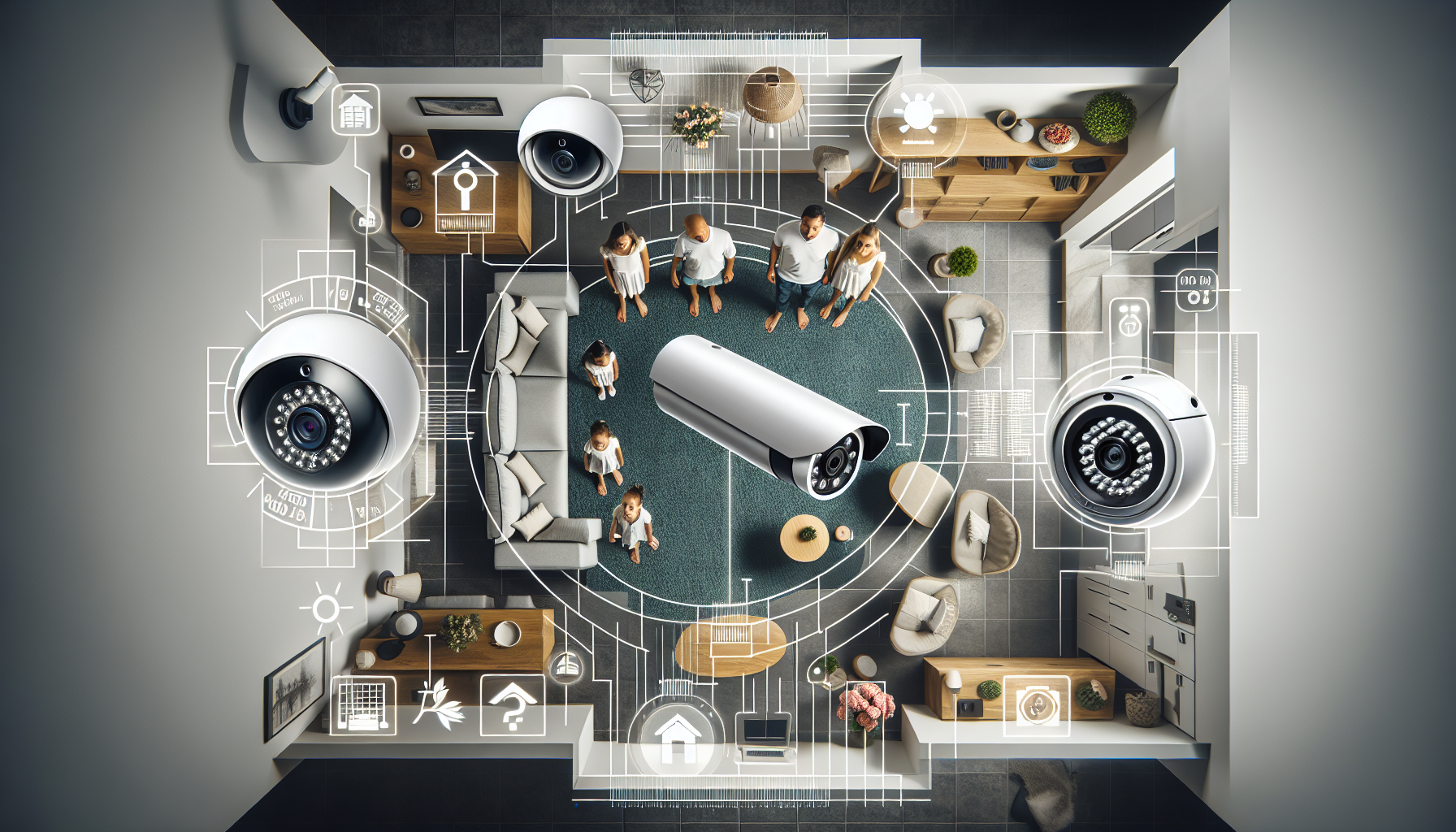Ready to upgrade your home security? Look no further than finding the perfect security cameras for your needs. With a wide variety of options available, it’s essential to choose the right ones that will provide you with peace of mind. Whether you want to keep an eye on your property while you’re away or simply enhance the safety of your home, this guide will help you navigate through the sea of choices and make the best decision for your home security needs. From outdoor cameras with night vision to indoor cameras with two-way audio, we have you covered. So, let’s get started on finding the perfect security cameras to keep your home safe and secure.
Factors to Consider
When it comes to choosing the right security cameras for your home, there are several factors you should consider. These factors will help you determine the type of camera, features, and placement that will best meet your needs.
Indoor or Outdoor
The first factor to consider is whether you need indoor or outdoor security cameras. Indoor cameras are designed to monitor the inside of your home, such as the living room, bedroom, or basement. Outdoor cameras, on the other hand, are specifically designed to withstand the elements and monitor the exterior of your home, such as the front door, backyard, or driveway. Consider your specific surveillance needs to determine if you require indoor, outdoor, or a combination of both.
Wired or Wireless
The next factor to consider is whether you want wired or wireless security cameras. Wired cameras require a physical connection to a power source and a recording device, such as a DVR or NVR. They provide a reliable and constant power source but may require professional installation and have limitations on camera placement. Wireless cameras, on the other hand, use Wi-Fi to transmit video footage to a recording device. They are easy to install and offer more flexibility in camera placement, but they rely on a stable internet connection and may be susceptible to signal interference.
Resolution
Resolution is an important factor to consider as it determines the clarity and detail of the video footage captured by your security cameras. The higher the resolution, the clearer the image. Common resolutions for security cameras include 720p, 1080p, and 4K. Higher resolution cameras are generally more expensive, but they provide sharper and more detailed video footage, which can be beneficial in identifying intruders or capturing crucial details.
Field of View
The field of view refers to the area that a security camera can capture. It is typically measured in degrees and determines how much of the surroundings the camera can monitor. A wider field of view means that the camera can cover a larger area, while a narrower field of view focuses on a specific target. Consider the layout of your home and the specific areas you want to monitor to determine the appropriate field of view for your security cameras.
Night Vision
If you’re looking for around-the-clock surveillance, consider security cameras with night vision capabilities. Night vision allows cameras to capture clear video footage in low-light or complete darkness. There are two common types of night vision: infrared (IR) and low-light (LL). IR night vision cameras use infrared LED lights to illuminate the area, while LL night vision cameras amplify the existing light. The range and quality of night vision can vary, so consider the lighting conditions in and around your home when selecting cameras with this feature.
Audio
Some security cameras come with built-in audio capabilities, allowing you to hear and speak to anyone on camera. This two-way audio feature can be useful for home monitoring, communicating with family members, or even deterring potential intruders. However, it’s important to check local laws and regulations regarding audio recording and privacy before utilizing this feature.
Storage
Considering the storage options available for your security camera footage is crucial. Most cameras offer local storage options through SD cards or hard drives, allowing you to save video footage directly on the camera or recording device. Others may offer cloud storage options, where the footage is saved remotely on a secure server. Cloud storage provides added convenience and accessibility but usually comes with a subscription fee. Determine your storage needs and the desired accessibility of your footage to choose the appropriate storage option.
Weather Resistance
If you’re considering outdoor security cameras, it’s essential to choose cameras that are weather-resistant. These cameras are designed to withstand various environmental conditions, including rain, snow, and temperature fluctuations. Look for cameras with an IP65 or higher weatherproof rating to ensure they can handle the elements and continue functioning effectively.
Power Source
The power source for your security cameras will depend on whether you choose wired or wireless cameras. Wired cameras require a constant power source and are typically connected to an electrical outlet. Wireless cameras, on the other hand, may operate on battery power or require a power source for continuous operation. Consider the accessibility of power sources in the areas you plan to install cameras and choose a power source that best fits your needs.
Budget
Last but not least, consider your budget when choosing security cameras for your home. Prices for security cameras can vary widely based on their features, resolution, and brand. It’s important to set a budget and prioritize the features that are most important to you. Remember that investing in high-quality security cameras can provide peace of mind and added security for your home.
Types of Security Cameras
Now that we’ve discussed the factors to consider, let’s explore the different types of security cameras available on the market.
Bullet Cameras
Bullet cameras are one of the most common types of security cameras. They are named for their cylindrical shape, resembling a bullet. These cameras are typically designed for outdoor use and are easy to install and adjust. Bullet cameras are usually weatherproof and provide a visible deterrent to potential intruders. They are also available in various resolutions and offer a fixed lens, meaning the field of view is determined at the time of installation.
Dome Cameras
Dome cameras, as the name suggests, have a dome-shaped housing that makes it difficult for intruders to tell which direction the camera is pointing. They can be used both indoors and outdoors and are popular in commercial settings due to their discreet design. Dome cameras offer a wide field of view and often have adjustable lenses for flexibility in monitoring different areas. Some dome cameras also come with vandal-resistant features, providing an added layer of security.
PTZ Cameras
PTZ (pan-tilt-zoom) cameras are highly versatile and offer remote control to adjust the viewing angle, pan left or right, tilt up or down, and zoom in or out. These cameras are commonly used in large areas that require extensive coverage, such as parking lots or outdoor spaces. PTZ cameras can be programmed to follow specific movements or patterns, making them ideal for monitoring areas that require constant surveillance. Keep in mind that PTZ cameras usually require professional installation and are more expensive than other types of cameras.
Wireless IP Cameras
Wireless IP cameras are popular for their ease of installation and flexibility in camera placement. They connect to your home’s Wi-Fi network and allow you to access the live video feed remotely through a smartphone or computer. Wireless IP cameras come in various styles, including bullet and dome cameras, and offer features such as motion detection, night vision, and two-way audio.
Hidden Cameras
Hidden cameras, also known as spy cameras, are designed to be discreet and blend into their surroundings. They can be disguised as everyday objects, such as clocks, smoke detectors, or wall outlets. Hidden cameras are typically used for covert surveillance purposes, offering a way to monitor without detection. However, it’s important to note that hidden cameras should only be used in compliance with local laws and regulations regarding privacy and recording consent.
Dummy Cameras
Dummy cameras are non-functional cameras designed to look like real security cameras. They are often used as a cost-effective deterrent to potential intruders. Dummy cameras can be placed both indoors and outdoors and are typically easy to install. While they don’t offer actual surveillance capabilities, they can create the appearance of a comprehensive security system.

Camera Placement
Determining the right placement for your security cameras is crucial to effectively monitor your home and deter potential intruders. Here are some key areas to consider when deciding where to install your cameras:
Front Door
The front door is often the main entry point for intruders. Installing a security camera at the front door can help you monitor who comes and goes, capture potential package thefts, and provide valuable evidence in the event of a break-in.
Backyard
The backyard is another area that should be monitored for any suspicious activity. A camera overlooking the backyard can deter trespassers, help identify intruders, and provide peace of mind when spending time outdoors.
Garage
If you have a garage, it’s important to consider placing a security camera to monitor this area as well. Many homeowners store valuable items in their garages, making them an attractive target for burglars. A camera in the garage can help detect any unauthorized access and provide evidence in case of theft or vandalism.
Driveway
Installing a camera overlooking the driveway can help monitor any vehicles or individuals approaching your property. This can be especially useful for capturing license plate numbers or identifying any suspicious cars or behavior.
Living Room
The living room is often the heart of the home and a gathering place for family and friends. Placing a security camera in the living room can help monitor activities inside the house and provide an additional layer of security.
Bedroom
The bedroom is a personal and private space, and having a security camera in this area can help ensure your safety and privacy. It can also provide peace of mind when you’re not at home, knowing that your bedroom is being monitored.
Basement
If you have a basement, consider installing a security camera to monitor this area as well. Basements are commonly targeted by burglars due to easy access and potential hiding spots. A camera in the basement can help detect any unauthorized entry and provide evidence in case of a break-in.
Outdoor Spaces
If you have outdoor spaces such as patios, decks, or swimming pools, it’s important to consider installing security cameras to monitor these areas as well. Outdoor spaces are often vulnerable and can be targeted by intruders or vandals. Surveillance cameras can deter such activities and help you keep an eye on your property.
Perimeter
Monitoring the perimeter of your property is essential for detecting any unauthorized access or suspicious activity. Placing cameras strategically around the exterior of your home can help provide comprehensive surveillance coverage and act as a deterrent.
Points of Entry
Lastly, it’s important to consider placing security cameras at all points of entry, including windows and side doors. These areas are often targeted by burglars and having cameras in place can help alert you to any attempts of forced entry and provide evidence of any break-ins.
Features to Look For
When choosing security cameras, it’s important to look for specific features that can enhance their functionality and effectiveness. Here are some key features to consider:
Motion Detection
Motion detection is a valuable feature that allows your security cameras to detect movement and trigger recording or alerts. This feature can help conserve storage space by only capturing footage when motion is detected, making it easier to review important events or incidents.
Two-way Communication
Having the ability to communicate through your security cameras can be valuable for monitoring, providing instructions, or even scaring away potential intruders. Two-way communication allows you to listen and speak through the camera using a built-in microphone and speaker.
Remote Viewing
Remote viewing allows you to access the live video feed of your security cameras from anywhere, anytime through your smartphone, tablet, or computer. This feature provides added convenience and peace of mind, allowing you to check on your home when you’re away or on vacation.
Mobile Alerts
Mobile alerts are notifications sent to your smartphone or mobile device when specific events occur, such as motion detection or a triggered alarm. These alerts keep you informed and allow you to take immediate action if necessary.
Smart Home Integration
If you have a smart home system, consider security cameras that are compatible with your existing setup. Integration with smart home platforms, such as Amazon Alexa or Google Assistant, allows you to control your security cameras using voice commands and provides seamless integration with other smart devices.
Pan and Tilt
Pan and tilt capabilities allow you to remotely control the movement of your security cameras, panning horizontally or tilting vertically to adjust the viewing angle. This feature is particularly useful for PTZ cameras or cameras with motorized lenses, providing flexibility in monitoring different areas without physically adjusting the camera’s position.
Zoom
Zoom functionality allows you to magnify the image captured by your security cameras, enhancing detail and enabling closer inspection. Optical zoom provides better image quality by physically adjusting the lens, while digital zoom enlarges the image digitally but may result in some loss of quality.
Video Analytics
Advanced security cameras may offer video analytics features, which use artificial intelligence (AI) to analyze video footage and detect specific events or objects. Video analytics can identify people, vehicles, or other objects of interest and can be customized to trigger specific actions, such as sending alerts or activating recording.
Weatherproof Rating
If you’re planning to install outdoor security cameras, it’s essential to choose cameras with a suitable weatherproof rating. Look for cameras that have an Ingress Protection (IP) rating of 65 or higher, indicating resistance to dust and water. This ensures that your cameras can withstand various weather conditions and continue to operate effectively.
Tamper Detection
Tamper detection is a feature that alerts you if your security cameras are tampered with or obstructed. This can include attempts to cover or disable the camera or interfere with the power source. Having tamper detection capabilities helps ensure the ongoing functionality and effectiveness of your security system.
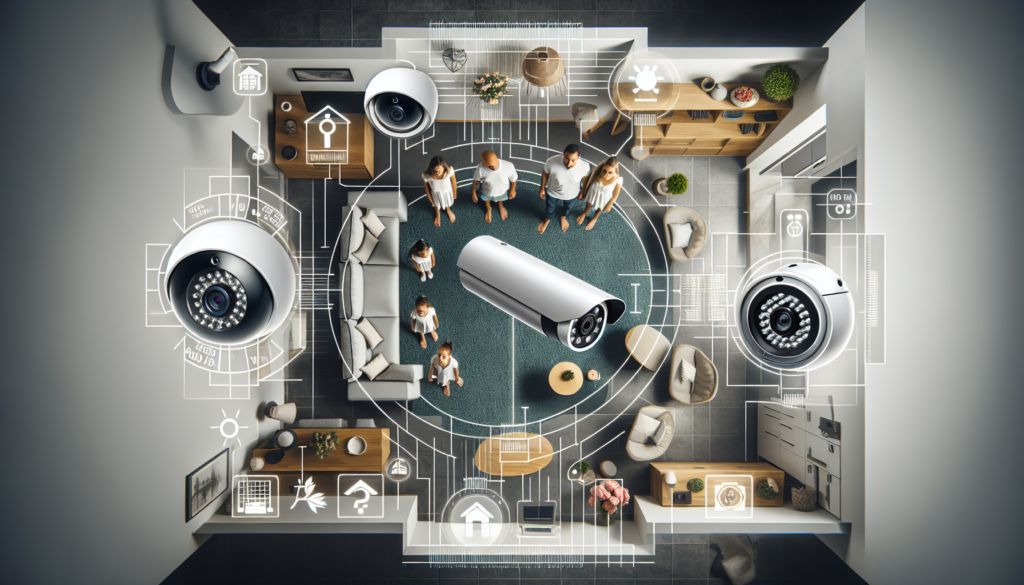
Considerations for DIY Installation
If you’re considering a do-it-yourself (DIY) installation for your security cameras, there are several factors to keep in mind:
Ease of Installation
Choose security cameras that are designed for easy installation, with clear instructions and user-friendly interfaces. Some cameras are specifically marketed as DIY-friendly, with wireless connectivity and intuitive setup processes.
Wiring Requirements
Consider whether you’re comfortable with running wires for your security cameras or if you prefer wireless options. Wired cameras require running cables for power and data transmission, while wireless cameras rely on Wi-Fi connectivity.
Internet Connection
Ensure that your home has a stable and reliable internet connection for wireless cameras. A strong Wi-Fi signal is essential for seamless video transmission and remote access to your cameras.
Software Setup
Check if the security cameras you’re considering require any specific software or apps for setup and management. Ensure that the software is compatible with your devices and offers the functionality you desire.
Compatibility with Existing Systems
If you have an existing security system or other smart home devices, confirm compatibility with the security cameras you’re considering. This will ensure seamless integration and allow you to control all your devices through a single interface if desired.
Expandability
Consider whether you may want to expand your surveillance system in the future. Some cameras and systems offer scalability, allowing you to add additional cameras or features as needed. Planning for future expansion can save you time and money in the long run.
Technical Support
Ensure that the security camera brand you choose provides adequate technical support. This can be in the form of documentation, tutorials, or direct customer support to assist you with any installation or troubleshooting questions.
Price
Lastly, consider your budget and the overall cost of the security cameras, including any additional equipment or subscription fees. Remember that quality and reliability are key when it comes to security cameras, and investing in a reputable brand may be worth the extra cost for peace of mind.
Choosing the right security cameras for your home requires careful consideration of various factors, including indoor or outdoor use, wired or wireless connectivity, resolution, and field of view. It’s important to assess your specific needs, budget, and desired features to make an informed decision. Whether you choose bullet cameras, dome cameras, PTZ cameras, wireless IP cameras, hidden cameras, or even dummy cameras, proper camera placement is crucial for effective monitoring. Features such as motion detection, two-way communication, remote viewing, and video analytics can enhance the functionality and usability of your security cameras. If you opt for a DIY installation, ensure that the cameras are easy to set up, compatible with your existing systems, and offer the necessary technical support. With the right security cameras in place, you can enhance the safety and security of your home.